BandLink Distribution
Getting started with distribution
- Go to the "Distribution" section in your BandLink account.
- Click "Create Release" and select the type of release: Single, EP or Album.
- Choose an artist name and get started!
Entering your Artist Name allows you to automatically fill in the fields in all the pages created in BandLink, and gives you access to advanced analytics on the artist (in development). If there are two or more artists in the release, you need to specify the name of the artist who is the main artist.
Single, EP and Album page
This module contains the main page settings. Allows you to enter release data, edit release page display. All data are entered manually, so be careful when filling them out.
Fill in the release information.
The data are required for verification before publication on digital sites.
Fill in the release information.
The data are required for verification before publication on digital sites.
Basic information
Artist name - the name of the musician or the name of the band.
Artist name on release - is the name that will be written on the release page.
Release title - the name of your single, will be indicated after the artist's name.
Release Type - is selected automatically when you create a release page.
In the "Cover" section download the cover of the single from your device. Pay attention to the rules of the downloadable cover:
• Acceptable file format: JPG, PNG
• Resolution: minimum 3000×3000 pixels
• Size: maximum 20 MB
• Color mode: best RGB quality (including black and white images)
• Resolution: 72dpi
• Your cover should not contain the logos
• Your cover should not contain the site address
• Your cover should not contain release dates or advertising
Main Genre - select the main genre of your single's performance
Secondary genre - select your single subgenre
Language - enter the main language of the release title and song titles.
Original release date - please enter the release date if it was issued earlier.
If you are rebooting a previously released release, please enter the original release date. In case of brand new music this date is the same as the release date below.
The release date is the date you want the release to be released. If you want to pre-order the release and/or preview the release, the release date must be at least three weeks later than the current release date.
Barcode (UPC) - write your barcode. If you do not have this barcode, we will generate it for you.
Label - give me the name of the label you're producing under. If you're not a label, write your name as an artist.
Copyright date of release - write down the owner of the rights to the music, lyrics and visual design of the release, for example, 2019 Name of the label or 2019 Artist.
Copyright date of recording - Write down the owner of the recording rights for this release, e.g. 2019 The name of the label or 2019 The name of the artist.
Songwriters and additional artists - Be sure to include at least one author of music and lyrics (for authors, include real names, not creative pseudonyms or band name!). You can also include guest artists, additional performers, producers and remixers. Each name must be listed on a separate line. Do not include their role in the release in this section. You can do so in the Tracks section.
Please note that full names of authors and artists (surname, first name and patronymic, or middle name, if any) must be provided.
After filling in all fields, press the "Next" button.
Artist name on release - is the name that will be written on the release page.
Release title - the name of your single, will be indicated after the artist's name.
Release Type - is selected automatically when you create a release page.
In the "Cover" section download the cover of the single from your device. Pay attention to the rules of the downloadable cover:
• Acceptable file format: JPG, PNG
• Resolution: minimum 3000×3000 pixels
• Size: maximum 20 MB
• Color mode: best RGB quality (including black and white images)
• Resolution: 72dpi
• Your cover should not contain the logos
• Your cover should not contain the site address
• Your cover should not contain release dates or advertising
Main Genre - select the main genre of your single's performance
Secondary genre - select your single subgenre
Language - enter the main language of the release title and song titles.
Original release date - please enter the release date if it was issued earlier.
If you are rebooting a previously released release, please enter the original release date. In case of brand new music this date is the same as the release date below.
The release date is the date you want the release to be released. If you want to pre-order the release and/or preview the release, the release date must be at least three weeks later than the current release date.
Barcode (UPC) - write your barcode. If you do not have this barcode, we will generate it for you.
Label - give me the name of the label you're producing under. If you're not a label, write your name as an artist.
Copyright date of release - write down the owner of the rights to the music, lyrics and visual design of the release, for example, 2019 Name of the label or 2019 Artist.
Copyright date of recording - Write down the owner of the recording rights for this release, e.g. 2019 The name of the label or 2019 The name of the artist.
Songwriters and additional artists - Be sure to include at least one author of music and lyrics (for authors, include real names, not creative pseudonyms or band name!). You can also include guest artists, additional performers, producers and remixers. Each name must be listed on a separate line. Do not include their role in the release in this section. You can do so in the Tracks section.
Please note that full names of authors and artists (surname, first name and patronymic, or middle name, if any) must be provided.
After filling in all fields, press the "Next" button.
Tracks
Release link — please enter the link to download the release in the ZIP archive. ZIP archive must be uploaded to Dropbox, Yandex.disk or Google Drive. You can also provide us with a direct download link. Important: All tracks must be in WAV format (16-bit or 24-bit).
Add Track – add information for each track.
Track title – enter your track name
Mix – Leave blank if this is the original version. Fill in only if it is a live performance, remix, cover or acoustic version.
Album primary artist – Fill in automatically from the specified basic information.
ISRC – specify your ISRC code. If you do not have this code, we will generate it for you.
ISRC is an international standard code for precise definition of a unique audio or video recording.
Lyrics – insert the text of your song into the field. Split the lines with Enter and the couplets with double Enter.
• Explicit lyrics – enable a button if the lyrics contain obscene words.
• Ringtone – enable the button if you want to send this track to ringtone stores. You can choose up to 4 tracks for this purpose.
• Instrumental – turn on the button if the track is fully instrumental.
Roles management — specify specific roles of songwriters, guest artists, additional performers, producers and remixers
After all fields are filled in, click "Next" button.
Add Track – add information for each track.
Track title – enter your track name
Mix – Leave blank if this is the original version. Fill in only if it is a live performance, remix, cover or acoustic version.
Album primary artist – Fill in automatically from the specified basic information.
ISRC – specify your ISRC code. If you do not have this code, we will generate it for you.
ISRC is an international standard code for precise definition of a unique audio or video recording.
Lyrics – insert the text of your song into the field. Split the lines with Enter and the couplets with double Enter.
• Explicit lyrics – enable a button if the lyrics contain obscene words.
• Ringtone – enable the button if you want to send this track to ringtone stores. You can choose up to 4 tracks for this purpose.
• Instrumental – turn on the button if the track is fully instrumental.
Roles management — specify specific roles of songwriters, guest artists, additional performers, producers and remixers
After all fields are filled in, click "Next" button.
Distribute
All music produced with BandLink is checked by our staff. This check usually takes up to 7 working days depending on your tariff. If we find any faults, we will send you an email asking you to correct the information provided.
E-mail to contact - please enter your email address to clarify possible questions regarding your release.
Additional methods of communication - please specify other possible methods of communication.
Accept BandLink Distribution Offer - read and click if you accept the terms of the offer.
To send the release for testing, pay for it using the "pay" button. After payment, the release will be sent for testing by BandLink employees. The check usually takes up to 7 working days.
After the manager checks your release, one of 5 comments will appear in this module:
1. For revision - when you just started filling out the form but haven't finished yet or your release has been returned by the moderator for rework.
2. Pending - there's a test release on the test.
3. Preparing - the release is being prepared to be uploaded to the sites.
4. Publishing- release scheduled for publication
5. Distributed - the release appeared on the stages
When the release is released, 2 more modules will open for you:
- Links to .
- Sales
E-mail to contact - please enter your email address to clarify possible questions regarding your release.
Additional methods of communication - please specify other possible methods of communication.
Accept BandLink Distribution Offer - read and click if you accept the terms of the offer.
To send the release for testing, pay for it using the "pay" button. After payment, the release will be sent for testing by BandLink employees. The check usually takes up to 7 working days.
After the manager checks your release, one of 5 comments will appear in this module:
1. For revision - when you just started filling out the form but haven't finished yet or your release has been returned by the moderator for rework.
2. Pending - there's a test release on the test.
3. Preparing - the release is being prepared to be uploaded to the sites.
4. Publishing- release scheduled for publication
5. Distributed - the release appeared on the stages
When the release is released, 2 more modules will open for you:
- Links to .
- Sales
Links
This module stores links to all platforms where your release has been published.
After the release, the moderator will add links to all the platforms where your release has been posted.
After the release, the moderator will add links to all the platforms where your release has been posted.
Sales
The module contains a sales chart where you can monitor the amount of sales on certain days.
The first data on sales and listening to the release will be available 100 days after the release date. After that the data will be updated once a quarter.
If you still have questions about BandLink Distribution, check out the FAQs on this page.
The first data on sales and listening to the release will be available 100 days after the release date. After that the data will be updated once a quarter.
If you still have questions about BandLink Distribution, check out the FAQs on this page.

