BandLink Ads
In this article, you will learn
How to replenish the budget.
How to create an advertisement for VC
How to create an ad for Facebook (Instagram)
How to track campaign statistics
How to replenish the budget.
How to create an advertisement for VC
How to create an ad for Facebook (Instagram)
How to track campaign statistics
Top up your balance to get started
- Go to "Advertising" in your BandLink account.
- Go to the section "Budget replenishment" and choose one of the recommended amounts - 5, 10 or 25 thousand rubles - or enter yours.
- Attach a new card, or use the opportunity to pay for your account as a legal entity or IE. To do this, please write to ads@band.link.
Create an advertising campaign
To create and launch a group of ads on VKontakte, Facebook, Instagram, click "New campaign".
Fill in the general campaign parameters
• Enter the name of the advertising campaign.
• Specify the validity period. At least 7 days. Take into account the time for moderation (up to 24 hours).
• Select the artists you want to promote to increase the relevance and reach of the selected audience.
• Specify the campaign budget.
• Select the region to display the advertisement and the audience characteristics (gender).
• Add a BandLink page - this will allow us to automatically retarget this page, recognize the artist, select similar ones, and generate creativity.
• Enter the name of the advertising campaign.
• Specify the validity period. At least 7 days. Take into account the time for moderation (up to 24 hours).
• Select the artists you want to promote to increase the relevance and reach of the selected audience.
• Specify the campaign budget.
• Select the region to display the advertisement and the audience characteristics (gender).
• Add a BandLink page - this will allow us to automatically retarget this page, recognize the artist, select similar ones, and generate creativity.
The budget is distributed through channels based on a clever mechanism to track the effectiveness of announcements.
Set up ads
Once the general parameters have been set, you can proceed with setting up the ads for each specific site:
VKontakte
Facebook (Instagram)
VKontakte
Facebook (Instagram)
Ad settings for VK.
At the top of the page is a list of communities. The audience of these groups will see your advertisement. By clicking on the tag "More ..." you can see the full list of communities.
There are two types of ads available at VKontakte site: in the news feed or as banners in the side menu. Within one campaign it is possible to create 4 ads of each type.
We also recommend using UTM tags when working with links for promotion. But if you do not place them, the platform will add tags automatically.
Ad settings
for Facebook and Instagram
for Facebook and Instagram
- Add tags to the Interests field in English.
- Add information to your ad: title, text, link for promotion, link description, image 1200x628 pixels. Do not use an image with text, Facebook will not miss such an ad.
- To create an advertisement in Instagram you should fill in similar fields upload an image with a resolution of 500x500 pixels. The ad will be broadcasted both in the user feed and in their stories.
Campaign statistics
The statistics of each campaign will be available on the "Advertising" home page. Here you will be able to track in real time indicators such as coverage, clicks, CTR, CPC and monitor budget expenditures for all or each ad.

